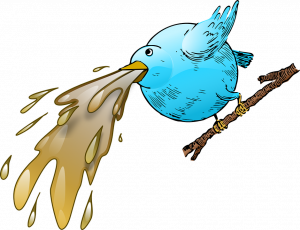Data Centre Survival Guide
Data Centres are made for servers, not humans. Consequently, they are inhospitable places and prolonged exposure to this adverse environment can quickly take a toll on your productivity and your health. Once your health starts to go, your attitude and your deep-thinking abilities go with it and the quality of your work drops. You owe it to yourself and your team to remain as effective as possible while onsite, and here’s some tips to help. I’ve spent a few weeks in several different data centres around the globe this year, and here are some things I’ve learned that can help you out if your destined for one of these hell holes.
Make sure you can get in
Data Centres (DC) are very attractive targets to bad actors. DC operators know this and generally employ pretty stringent identification measures before granting access. Large companies also usually have the clout to enforce additional identification measures on top of what the DC requires, so you need to be prepared to prove yourself to get in. It’s not uncommon for the foyer in a DC to be filled with people on their cell phones calling back to the home office for some kind of authorization they need and if their home office is 15 hours time difference from the DC, they ain’t getting in today.
You should have some kind of customer service representative at the DC. Contact him or her prior to your visit to ensure you know what you need to get access. If you don’t know who your rep is, call your account manager (your billing department should know who that is) or call security directly at the DC and ask about their procedures. As an example, the access process I’ve most commonly seen is:
A site visit ticket has to be filed prior to the site visit. It lists the full names of everyone who is coming, and what days they will be there.
Passport is required onsite to prove you are who you say you are.
Some companies also require you to show your company ID to the DC.
Also worth noting is that some cages have PIN locks on them. Even if you get through security and up to your cage, if you don’t know the PIN to open it, you’re not going to be able to do much. If I am going to a DC I have not been to before, I ask the DC techs to take a picture of the cage, closed and open, front and back, and send it to me. That way I have a good idea of the lay of the land before I get there.
You can’t stay there from dawn to dusk.
Well, you CAN, but you want to break it out into a few hours at a time with breaks in between. If possible, I would not spend more than 3 hours in a DC without a 15-minute break to hydrate and give my lungs a rest. You’re going to be exposed to non-stop blasting dry air, alternating between very cold (in the cold aisle) and warm (in the hot aisle). If you’re installing equipment, you’re going to be moving between the hot and cold aisles constantly which means your ambient temperature is going to be bouncing all over the thermometer as much as 20 degrees (Celsius) between aisles. That is a ripe condition for getting a cold.
If you’re doing maintenance that doesn’t require both sides of the cage, then you’re going to be exposed to either too hot, or too cold air for the duration of your stay. The air is also dry as dry can be. You’ll dehydrate, your throat will hurt, and because you’re not allowed any liquids on the floors, you’re not going to be able to stay hydrated on the floor. Every DC is different — some have break-out rooms on each floor where you can quickly leave your cage and spend some time in a more hospitable environment periodically. Some DCs are less convenient and have no facilities to sit down anywhere but on the main floor so unless you want to crouch in the hallway for your break, you’ll need longer breaks to get down to the main rest area.
Think about power
In most cases, your servers are not going to have the same power couplings as your laptop. And, in most cases, you’re going to need your laptop to help with whatever task you’re doing. Therefore, a dead laptop can end your day really quickly. North American servers usually use C13/C14 plugs pictured below. C13/C14 plugs
C13/C14 power cable Most laptops do not have this type of power cable and while you would think it would be obvious for DCs to scatter regular NEMA 5 plugs around the walls, they don’t.
NEMA 5 You’ll decide what plugs your Power Distribution Units (PDUs) have in your cage, but I generally use the C13/C14 and an adapter like this can help prevent the dead laptop battery problem.
NEMA 5/C13 adapter You’ll need to adapt this information for the power in your particular DC, but with a little foresight you should be able to ensure you can power your laptop onsite.
There are no chairs or desks (aka — cable length matters)
I haven’t seen every DC in the world by far, but the one constant between all of the ones I’ve seen is that there are no chairs or desks anywhere on the floors. Therefore, you’re going to be spending a lot of time sitting on the floor. If you’re not a millennial, this will suck. You will very quickly get tired of getting up and down repeatedly but other than lugging a chair in with you, I don’t have any solution for that. However, one important factor that can help out a lot is cable length. If you have to hook into a device at the top of your 42-U rack and need to sit on the floor to give your laptop something to rest on, then you will need a 6-foot cable at a minimum, and 8-foot is better. When shopping for cables, always get long ones. There’s nothing worse than having to spend hours in some contorted position on a DC floor because your serial cable is too short to sit comfortably.
In theory, you should be able to slide one of your servers out enough to make a little desk for your laptop. In practice, that rarely works because the cabling on the back of that server prevents you from sliding it out far enough. DCs also have “crash carts” which are mobile monitor and keyboard setups. You can drag them to your cabinet and use them to plug into the video and keyboard of your servers to get them set up locally. Some crash carts are actual carts and have spare room on them where you can lay your laptop. But most I’ve seen look like this and have no extra space to lay a laptop.
Fly in before, leave after
There’s a maxim in the military that goes something like this: “It’s not enough just to get the troops to the front line, they also have to be able to fight when they get there”. The basic idea here is that delivering an exhausted worker to the work site is going to result in some pretty shoddy work being done, or not being done at all. If your organization is big enough to be using a DC, it is probably also big enough to have a travel policy. And most travel policies allow for travel the day before and after the business purpose. Use it. Unless your destination DC is relatively close, don’t try to fly in on the red-eye and get to work that morning. You’ll be tired and run down and that will allow the adverse conditions of the DC to affect you even more. Fly in the day before, get a good night’s sleep, then go to work. I suppose if you want to fly out on a work day, go ahead — you can be sick at home on your own time.
I hope this helps someone out there who hasn’t been to a DC before, or is having a tough time navigating the process. Whatever job you’re being sent to do is already pretty complicated or you would just get the DC techs to do it. So, don’t cripple yourself by engineering a situation where you’re not in top form. Plan your travel, access, and breaks accordingly and you’ll be a lot more effective.
my shorter content on the fediverse: https://cosocial.ca/@jonw